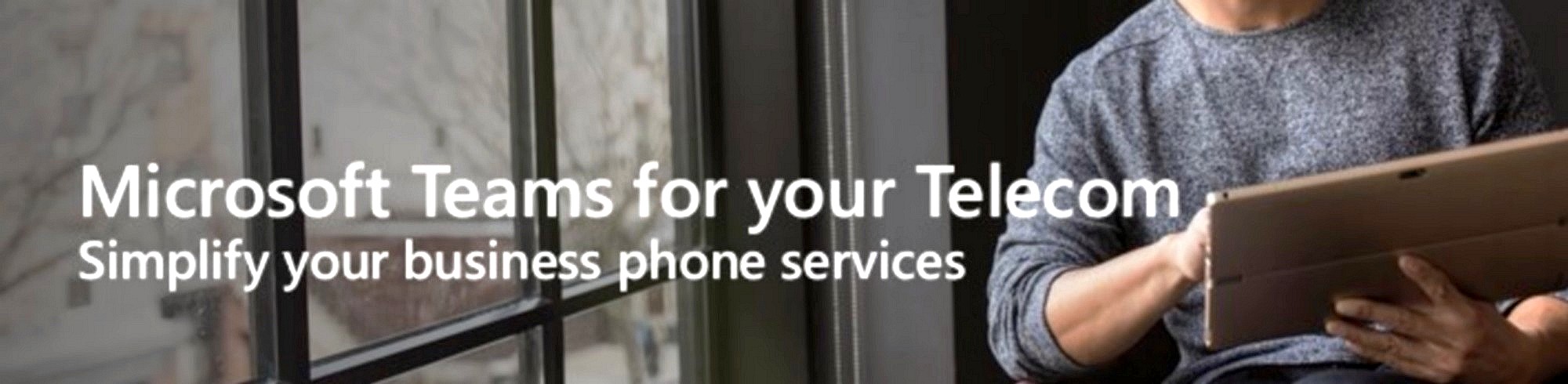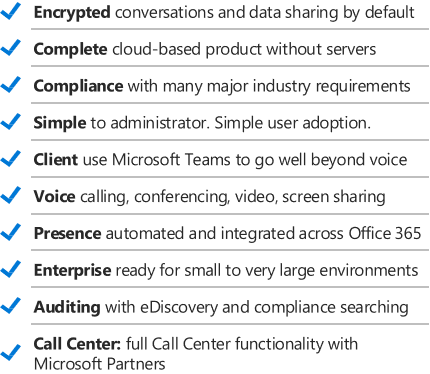Microsoft has been in the telecom business for over ten years, starting with its Office Communications Server 2007. While still offered as an on-premises server (Skype for Business Server 2019), these telecom and many other collaboration services are also offered in Microsoft Teams as part of Office 365.
If you have business main office telephone numbers, dedicated numbers assigned to each person, voicemail, auto-attendants, call-queues, call attendants, contact centers or hundreds of other features and options, Microsoft Teams is the telecom solution for your organization. If you have an existing long-term contract for your local telecom services, Microsoft has designed a large amount of flexibility to enable all or partial call control in Office 365.
These telecom services are integrated into all services of Office 365, enabling a feature rich collaborative experience. Additional flexibility includes the use of optional desk phones, headsets, video conferencing equipment, reusing equipment already in a conference room, and so much more. Imagine, a seamless and global communications toolset for a truly collaborative environment for everyone, all from the Microsoft Cloud.