Should Avaya Users be Worried?
By John Herold
Director of Sales Engineering
Altura Communication Solutions
Each morning during these past months of Covid-related telecommuting, with a cup of hot coffee in hand, I log into my Google Chrome browser. There I am reminded each day that come December 31st this year, Chrome will no longer support Adobe Flash. Now that the calendar reads December, and with just a few short weeks until the end of the year, I look forward to no longer being bombarded with that reminder. Yet, I also have a bit of uncertainty in my mind as to what is going to happen come January 1st, not unlike that I felt December 31st 1999, when the Y2K transition took place, amidst all those predictions of doom and gloom.
After pondering that thought, I realized that I cannot be alone in this feeling of uncertainty. A quick internet search revealed that indeed, there are many blogs posted regarding the coming End of Support (EoS) for Adobe Flash. What this search also revealed to me was that, while there were many postings advising web developers, flash-based gamers, and the like as to what was going to happen and what steps they should be taking, I didn’t see blogs addressing the specific concerns and uncertainties Avaya owners in our service base may be having about their Avaya systems and upcoming Adobe Flash EoS. So, I poured myself a second cup of coffee and got to work. Here is what Avaya owners need to know:
Adobe announced in July 2017 that they were going to stop supporting Flash Player after December 31, 2020. Among the reasons for their decision were that other, open standards-based Flash alternatives had taken hold (such as HTML5, WebGL, and WebAssembly).
In response to the Adobe announcement and the impending December 31st EoS date, Avaya issued several Product Support Notices (PSN) and advisory publications that detail impacts and recommended actions associated with their products affected by the EoS of Adobe Flash.
These documents can be summarized as follows:
- As of December 31, 2020, Adobe will no longer support Adobe Flash Player, resulting in 2020 and later versions of common browsers being updated to no longer being able to run Adobe Flash.
- Current browsers (pre-December 31st versions) will continue to run Flash, but it is expected that once updated (either via internet-connected auto-update, or manual update action) they too will lose that capability.
- Several Avaya products use Adobe Flash as part of their real-time reporting and administration functions. Avaya has identified seven products in total that are affected by the Adobe Flash EoS.
There are three of these seven Avaya products that we feel potentially impact Altura’s customer base and we wanted to highlight each of these and provide more details:
Avaya Aura
In this suite of products only the Avaya Aura Messaging (AAM) and the Avaya Aura System Manger (SGMR) are affected. Avaya has already released updated software versions that remove the need for Flash and recommends that upgrades be accomplished prior to December 31, 2020.
Prior to upgrading and before December 31, 2020, the customer could continue to use the older browser/Flash versions, but the customer must assess and accept any security issues inherent in using the older browser versions, and after December 31, 2020, must block the browser from auto-updating. It is being recommended to download and retain the full version of Adobe Flash Player installer, obtained before December 30, 2020. Read for more details.
CMS
The new web client that does not require Adobe Flash will be available with CMS R19.2, scheduled for February 22, 2021. On the older version of CMS, the removal of Adobe Flash will affect the operation of the CMS Web Client.
Options prior to upgrade include:
- Use CMS Thick Client, which does not require Adobe Flash Player.
- Continue to use existing Web Client; but prevent auto-update of browsers.
- Use another browser that supports Flash.
Avaya recommends that customers upgrade to CMS19.1 now, so when 19.2 is available they can quickly update from 19.1 to 19.2. Read for more details.
Avaya Proactive Outreach Manager (POM)
Avaya is working on multiple options:
- Load a patch to bypass modules within application that need Flash. With the patch loaded the following functionality will be lost, but all remaining functions will continue to operate as they normally would:
Removal of Flash will affect:
– Monitor – real-time monitoring and changes
– Campaign Strategy Editor – creating and changing campaign strategies
– Campaign Restriction Editor – creating and changing campaign restrictions
- Upgrade to POM 4.0, targeted for December 20, 2020, which will use alternate technologies to Flash, resulting in full functionality.
- Avaya is investigating a possible new access utility
Prior to following any of the above options, and before December 31, 2020, the customer could continue to use the older browser/Flash versions, but you must assess and accept any security issues inherent in using the older browser versions, and after December 31, 2020, must block the browser from auto-updating. It is recommended to download and retain the full version of Adobe Flash Player installer, obtained before December 30, 2020. Read for more details.
The four additional Avaya products impacted by the Adobe Flash EoS announcement are IQ, Contact Analyzer, PodFx/ACP 4200, and Avaya Aura Conferencing (AAC).
We hope this information is helpful regarding the December 31, 2020 EoS announcement for Adobe Flash. If you have questions or need assistance, please contact your Altura Account Manager.
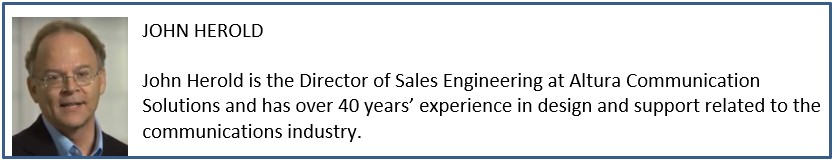





Comments are closed.